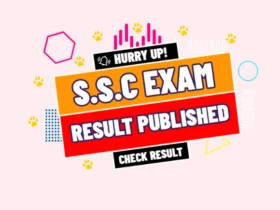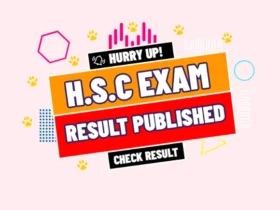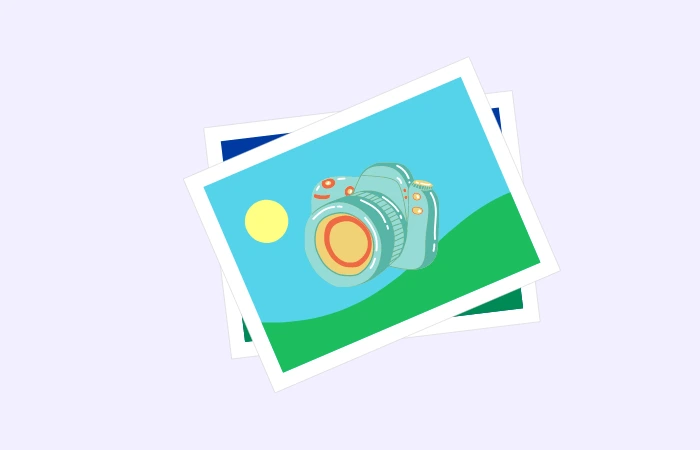Are you finding the best photo editing app for your android phone? Then this blog is for you. You will learn about the best photo editors for your android phone. These photo editors are not only free photo editors but also the best photo editors in the Play Store. We have arranged raking depending on the rating, downloads, popularity, and user-friendly interface. So, keep reading to learn in detail.
Why do you need photo editor?
In today’s world, it is very difficult to find people who do not use social media. Necessarily and unnecessarily, people are now taking selfies with the front camera or taking pictures with the back camera. But the default photo editor of the Android phone does not work relatively well. For which there are many of us who are looking for an extra photo editor.
You can find thousands of photo editors in the Google Play Store for free. Now the question may come to mind which of these is the best photo editor? You may be installing and uninstalling Photo Editor repeatedly for just one reason. And the reason is that the photo editor app you are installing is not working according to your needs. So in today’s blog, we will discuss the best photo editor of this year according to your needs.
01. Photoshop Express photo editing app
The Photoshop Express photo editing app is one of the most popular photo editors in the Play Store. There are two main reasons why it is so popular, one is to have a free version and the other is to have a pro version. In the free version of this photo editor, you can edit enough beautiful pictures. All the features that you will get with the free version are cropping, merging, straightening, rotating, flipping, etc.
You can also use different effects that will make your image very beautiful. The incredible feature of this photo editor is that you can easily edit all the photos in Night Mode. Typically, most people in the United States and the United Kingdom use this photo editor on their Android phones. Also, some of the other features are mentioned below.
Features of Photoshop Express photo editing app
- With this photo editor, you can import photos from any source and edit those photos to your interest-based.
- Using the effects, you can give your photo a professional look. With the free version of Photoshop Express, you can use some of the features that are almost the same as the pro version. You do not have to spend a single penny on this.
- If you want to do professional photo editing with mobile, then you may buy the pro version of this photo editor. In the Pro version, you will find over 40 pro tools that will help you in photography.
As this photo editor has nearly 100 million downloads in the Play Store and has a rating of 4.6 with lots of editing functions, you are most welcome to download it from below.
02. PicsArt Photo Studio photo editing app
The PicsArt Photo Studio photo editing app has been downloaded over 500 million times on the Play Store. PicsArt Photo Studio was supposed to be at the top of the list of photo editing apps due to a large number of downloads on Android users’ mobiles. But last year, a bug was found in the free version of this app, that’s why we have ranked this photo editing app at number two position.
You will get so many functions for customizing photos in this photo editor. Functions that allow you to give your photo a professional look. All the tools of this photo editing app are totally awesome. Some notable features are colorizing, drawing, framing, adding stickers, and more. If you have downloaded the free version of this app, then in this case you will have to face various types of ads. But if you have purchased the Pro version of this app, then you will not see any type of ad inside this app. You can do photo editing smoothly. The following are some of the features that made this photo editor so popular:
Features of PicsArt Photo Studio photo editing app
- Inside this photo editor, you will find a brush tool. You can blur your image using the brush tool. This will increase the sharpness of your image.
- You can also do very nice photo editing using different types of layers.
- You can add animation effects to your photo using the free effects.
The app has received a 4.2-star rating in the Play Store and has been downloaded by around 500 million users. So it is understood that this is a very popular app. If you want, you can try the free version or pro version of this app.
03. Fotor photo editing app
Now, we will discuss the Fotor photo editing app. This photo editor has a variety of features and effects. By using this photo editor, you can give maximum brightness to your photo which will bring a professional look to your photo. It also has 10 types of customizable edit functions for editing images which will increase the brightness and sharpness of your photo.
Also with this photo editor, you will get different types of free frames and collages. With these free frames and collages, you can create different shapes of frames with photos. You can download this app for free. You don’t need to spend money to get this app. However, while using this app, you will have to face various advertisements. Features that helped this app number to achieve the number three spot on the list are –
Features of Fotor photo editing app
- This app has a free version and a pro version. In the free version you can use all kinds of features and there will be no limitations. However, there will be some limitations in the use of pro features.
- This app has enhanced features and light on-screen features. Using this feature will increase the brightness of your photo.
- You will get different templates for framing pictures in this app for free.
Moreover, about 10 million people have installed this app on their android phones and the rating of this app in the Google Play Store is 4.5. You are most welcome to download this app from below.
04. PhotoDirector photo editing app
Photo Director is one of the most popular photo editing apps. This photo editor is used for multi-purpose and ranks fourth due to its stylish and user-friendly interface. It is very popular with many people. You can use different types of beauty FX effects to increase the brightness of the photo. Using this effect you can increase the sharpness of the image. Inside this app, you can easily edit any picture.
You do not need any previous experience for this. This app is not only used for photo editing but also has a variety of animation effects inside this photo editor. You can create live wallpapers using this animation effect. With this photo editor, you can take pictures directly using your phone camera and complete the photo editing with that photo in the photo editor. As a result, the process of editing your image is completed quickly. This photo editor is considered one of the best photo editing apps of 2020. But due to some bugs, we put this photo editor in fourth place. Below are the features that made this photo editor the fourth most popular.
Features of PhotoDirector photo editing app
- With this photo editor, you can easily remove any stains inside the photo.
- You will find different types of artistic presets inside this photo editor. Notable among these presets are Lomo Presets, Vignet Presets, and HDR Presets. You can use all these presets to give your image a professional look.
- You will also find the Dodge tool inside this photo editor which will allow you to remove photo fog, hedge, and mist.
This photo editor has been used by over 50 million people and has a rating of 4.5 on the Play Store. You are most welcome to download the photo editor.
05. Snapseed photo editing app
Snapseed is a very popular and powerful photo editor and built by the app developers of Google. You will get various kinds of features in this app for free. The biggest thing is that the free version of the app is completely free from advertisement.
Besides, the use of this photo editor is very easy. Anyone can easily edit any photo taken with this photo editor. Inside this app, you will find different types of filters that will give your image a professional look. You can use 29 types of tools for free to get a professional look. We ranked this app in the fifth position for its free features and its ad-free user-friendly interface. More features are –
Features of Snapseed photo editing app
- You can easily convert PNG and RA DNG files to JPG files.
- With this photo editor, you can easily edit the photos taken at night without any hassle.
- There are also a variety of brush filters inside the photo editor that will give your photo a professional look by increasing the focus and sharpness of your photo.
- Some notable features are Tune Image, Curves, Rotate, Expand, Healing, Vintage, and more.
- There are many filters that allow you to easily extract certain parts of your image.
Over 100 million people have downloaded this photo editing app and it has received a 4.5 rating in the Google Play Store.
Conclusion
Dear reader, we have come to the end of this informative blog post. We hope, this blog post was helpful for you to learn about the 5 best photo editing apps for android. If you liked this blog post and if the blog post has benefited you, then please don’t forget to leave your valuable review about this blog post below. It will inspire us to create more informative blogs for you. Wish you welcome back again.