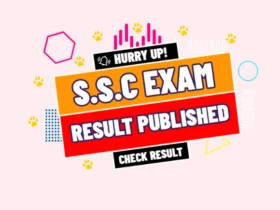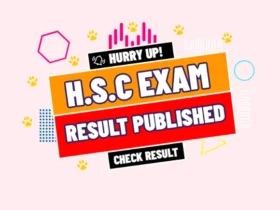Are you looking for the best free video editing apps for android? If your answer is yes, then this blog is for you. We will discuss in details about the features of these 5 best free video editor that can give your video a professional look.
Nowadays we need to do different types of video editing in our day to day life. The necessity can be anything. Either it may be YouTube video editing or any other party celebration video editing or any occasional video editing.
Most of us use an Android phone to capture video on that spot. Capturing a whispering sound free clear video footage is not possible with a video recorder of Android phone. So, it becomes compulsory for you to have a video editor for your Android mobile phone.
Today I am presenting an informative blog to you on 5 best free android video editing apps. So, I will discuss those 5 best Android video editing applications by which you will be able to edit your video like a pro. And you will get these applications on Google Play Store totally for free.
01. Vlogit Video Editing App
Vlogit is in the first position. Because it is totally free and very easy to use. Most importantly there’s no watermark when you export the video on your android phone. It has some extraordinary features which are usually not found in other video editing apps.
- After reading the full review of this video editing app, you will find out why we have put this app in the first position.
- You can trim the video from anywhere and cut the video clips and joint the clips in any place of the video. Cropping and trimming are very easy in this app.
- The video quality is of high definition. Besides you can export a video in 4K resolution.
- To give your video a professional look, transition mode is very necessary which is very easy and nice here. You can get a lot of transition effects here.
- Also, you will get different types of filters here. These filters will give your video a good look. But you have to keep in mind that the strength of the filter should be less otherwise the video will look over-editing.
- Into this video editor, you can change the video speed. The video can be made faster or slower in any parts of the video.
- Making an intro for YouTube video is very easy here.
- Texts of different styles are available here which makes the video more stylish and professional.
- Also, you will be able to add recording voice at the time of the editing.
Overall, it’s one of the best free android video editing apps. I hope you will like this free video editing app very much.
02. Vizmato video editing app
The second free video editor in our list is “Vizmato”. Vizmato is totally a different type of video editor. You can get such types of features that are not available in other applications.
- You can get different types of effects here and adding the effects at any parts of the video is super easy. The effects will make your video more cool and attractive.
- Reversing video from any part is not very complex here.
- The video quality of this app is very good. So, therefore, it’s very easy to add text at any part of the video.
- There is also an option of different audio effects. These audio effects will give your video a professional look.
- You can add different types of theme like old school, Haunted, Hollywood etc. in your video. And applying these themes into the video is very easy.
As the developers of this app have mainly focused on different effects. So, therefore, you will get different types of effects which can be added to your video. So overall it’s one of the best free video editing app for android.
03. KineMaster video editing app
The third free video editor in our list is “KineMaster”. KineMaster is a very good free video editing app and available in the play store. It’s very easy to use. It has some good features which make the video attractive.
- You can trim the video, cut the video and joint it anywhere like other apps.
- A simple animation also can be done here.
- This free video editing app contains the green-screen effect.
- You can add different layers in your video. You can add text, stickers, images, effects etc.
- Adding voice and audio at any place is available.
- Also, a simple intro can be made using this free video editor.
- There is a simple problem with this free video editor. whenever you will export a video, you will be watching that there is a small watermark. If you want to remove the watermark, you will have to go for the paid version.
Overall as a free video editor, it’s a very good video editing app. You can try this app of yourself.
04. PowerDirector video editing app
The fourth application in our list is “PowerDirector”. PowerDirector is a very good video editor. It’s totally free and available in the Google play store. It has been developed with cool features. You can use the features of this app very easily.
- It’s slightly like the KineMaster. It’s possible to add text, stickers, images in the video.
- You can also add audio and voice into the video script.
- A simple animation can be done here.
- Besides that, you can also make the intro.
Overall it’s one of the best video editing apps for android. You may use this free video editor app for editing video.
05. Quik video editing app
The fifth video editing app is Quik. Quik is a very popular free video editor for android. The functions of this app are very easy to use.
- There are a lot of themes for editing a video. Only you will have to select the video and add your desired theme. Then it’ll add the transaction, effects, colours itself.
- It is full of more than 250 free music. And the music is awesome. It will give a professional look to your video.
- you can customize the video and watch the video at the same time.
- You can crop, cut and trim the video. You can edit any portion of the video.
Overall any types of featured editing are very easy to use here. You will definitely like this free video editing app.
Conclusion
Dear reader, we have come to the end of this informative blog post. I hope this blog post was helpful for you to learn about 5 best free video editing apps for android mobile. If you liked this blog post and if the blog post has benefited you, then please don’t forget to leave your valuable comment about this blog post in the below. Thank you for sharing your valuable. If you haven’t subscribed to our website yet, then please don’t forget to subscribe to our website. The following video in the below will guide you on how to subscribe to our website. Thanks in advance for subscribing our website. And you are most welcome to our next blog post.