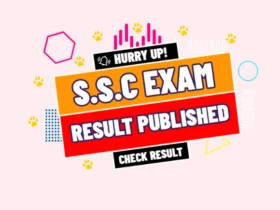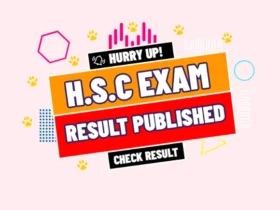Are you looking for a free video editor? If you are looking for a free video editor, then this blog is for you. In this blog tutorial, we will discuss 5 free legal video editing software which is totally free for people and these free video editing software will run on PC or Mac. Even you can make professional videos with this type of software. This going to be a short and very informative blog. So, no more waiting. Let’s start this informative blog tutorial.
01. Freemake video editor
Freemake is one of the best free video editing software and it has 4.7 stars out of 5 stars. If you are new to video editing, then this is the best choice for you. Because the editing functions of this video editor is very easy. You will be able to make a professional video within an hour. Even you won’t have to learn anything to edit a video on this software. And this free video editing software has no registration, hidden costs and time limitations. There is no trial for this software. It’s totally free.
Features of this video editing software:
- It is both a video converter and video downloader.
- It has a clean and modern interface which is user friendly.
- You can convert your video to MP4, MOV, MKV, AVI, WMV, 3GP etc.
- This video editor also supports HD & SD video format.
- You can cut, join and rotate clips easily here.
- Converting a movie with subtitles is very easy.
- Video screen captures and camcorders are available in the software.
- You can embed your video to websites very easily.
- Even more useful functionalities are available in the software. If you want to check these functionalities, then you may check rest of the functionalities in the official website of Freemake video editing software.
02. iMovie video editing software
iMovie is another favourite video editing software. It is totally free for Windows, macOS and iOS device. Actually, it’s an Apple-based video editing software. The best amazing fact is that you can start your editing on an iPhone or iPad and then finish on your Mac. This video editor is very easy to use. It has one of the highest quality of editing video.
Features of this video editing software:
- The software functionality is very easy. This software contains 300+ built-in FREE elements and professional tools. Using these elements and tools, you will be able to enhance your video quality very easily.
- You can convert video into MP4, MOV, WMV, AVI etc.
- Creative video filters are available here. You may use these filters to give a cinematic touch in your video.
- The audio effects and voice recorder is very amazing. It’s also easy to use.
- Split, merge, crop, rotate and enhance functionalities are very impressive here. You may use these functions very easily.
- This video editor has free elements such as more than 40 free title formates, 100+ filter layouts, 100+ transitions, 100+ stickers, more than 50 royalty-free music and well-decorated backgrounds etc.
- You can make sliding image video with this software.
- Even more useful functionalities are available in the software. If you want to check these functionalities, then you may check rest of the functionalities in the official website of iMovie.
03. Shotcut video editing software
Shotcut is in the third position for its limitations. But as a free video editing software, it is very cool to use and also helpful for the beginners. This software runs on Windows, macOS and iOS. And it’s very easy to use. Anyone can make a professional video with this software.
Features of this video editing software:
- A wide range of formats like MP4, MOV, WMV, AVI etc available here. You can render a video in 4k resolutions.
- Audio scopes functionalities and volume control are super easy to use.
- Some of the popular audio filters like Balance, Bass & Treble, Band Pass, Compressor, Copy Channel, Delay, Downmix, Expander etc are available in the video software.
- Fade in and fade out is very easy here. Also, you can mix audio on all tracks.
- Split, merge, crop, rotate and enhance functionalities are very impressive here. You may use these functions very easily.
- Track compositing/blending modes and different types of video filters are available in the software.
- Speed monitoring of video and audio and also reversing a video are very easy to perform.
- Even more useful functionalities are available in the software. If you want to check these functionalities, then you may check rest of the functionalities in the official website of Shotcut.
04. OpenShot video editing software
OpenShot is one of the popular Softwares for new YouTubers. Because most of the YouTubers don’t know how to edit video properly at the beginning of the YouTube career. So they try to find the easiest video editing software for them. For those people, we highly recommend them to use OpenShot video editor.
Features of this video editing software:
- This software is made for Linux, Mac and windows.
- You can edit video, audio and add image into the editing field very easily.
- Curve based keyframe animation can be done with this software.
- You can create unlimited tracks and layers with this video editor.
- Clip resizing, scaling, trimming and cutting are very easy to use here.
- You may add image overlay and watermark using your own logo into the video.
- At the end of editing, you may add animated effect over video.
- Audio mixing and editing are super easy to use.
- Overall this is a very good video editing software. And it is best for the beginner who wants to edit a video very easily.
- Even more useful functionalities are available in the software. If you want to check these functionalities, then you may check rest of the functionalities in the official website of OpenShot.
05. VideoPad video editing software
VideoPad is one of the free video editing software. Its’ editing functionality is very simple. You won’t get so many features like the other Softwares. As there are no so complex functions like the other video editing software, so anyone can be able to edit a video very easily with this free video editing software. It is known as one of the fastest video software in the internet world. There are so many video editing Softwares that take a long time to install on the device and after installing the software, the device becomes slow. That won’t happen with this software. Because this video editing software takes less time to install on your device and it will cover a little space on your desktop. If you don’t have enough space on your device, then this is the best software for you.
Features of this video editing software:
- Stunning video transitions and effects are available in the software. Text, overlays and green screen effect can be added on your video.
- Importing music and video is very easy. You can control multiple tracks at a time.
- So many sound effects are available in the sound library. You may use these royalty-free sound effects on your video.
- Splitting, cropping, trimming and mixing videos are very easy to use.
- Speed monitoring for both audio and video is available here.
- You may edit video up to 4k resolution. And convert the file into different formats like MP4, MOV, WMV, AVI etc.
Conclusion
Dear reader, we have come to the end of this informative blog post. We hope this blog post was helpful for you to learn about the 5 best free video editing software. If you liked this blog post and if the blog post has benefited you, then please don’t forget to leave your valuable comment about this blog post in the below. Thank you for sharing your valuable time. If you haven’t subscribed to our website yet, then please don’t forget to subscribe to our website. The following video below will guide you on how to subscribe to our website. Thanks in advance for subscribing to our website. And you are most welcome to our next blog post.