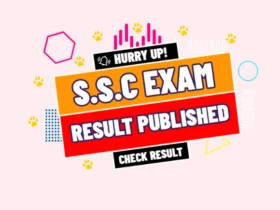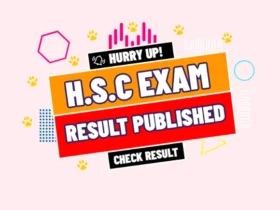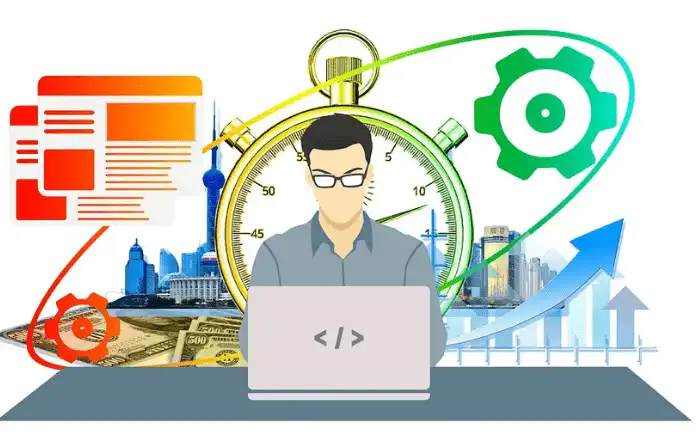Dear reader, how are you? Are you looking for a solution on how to increase battery backup or increase battery life for your android mobile phone? There are many people who fear that the charge of the battery will be reduced because of the brightness of the phone.
So, they reduce the brightness of the android phone to get the highest battery backup for some time. As a result, it becomes difficult to see something on the mobile screen. But there are many more strategies that will probably increase your mobile battery backup.
In this blog post, we will discuss those strategies that are going to give you the highest battery backup for your android phone.
01. Turn off unused networks
Unused network service decreases phone battery backup. Battery power is used extensively for the use of internet and voice call services. Whenever the charge is low on your phone, the charge of the battery will long last if you turn on the phone’s flight mode.
However, when you turn on flight Mood, the mobile phone network is completely disconnected. As a result, you won’t receive and make any calls on your phone and also mobile data will not be used. When you need it, stop the flight mood, then the network will return to the phone again. However, keep in mind that Wi-Fi works in flight mode.
02. Turn off notification
Some apps may give you notifications like Facebook comments, messenger messages or missed calls of the emo, etc. Due to the notification of different apps, the charge of the battery is reduced.
These types of applications are refreshed in the background to show new messages in a timely session. So if you want to get more battery backup, then turn off the notification from the mobile phone settings.
03. Bluetooth, Wi-Fi
If you are running any services like Bluetooth or Wi-Fi unnecessarily, your phone’s battery power will be used by these network connections. So try to turn off Bluetooth or Wi-Fi while you are not using them.
04. Don’t use a camera or flashlight unnecessarily
You must have noticed how much charge is needed to take a photo or video record on your android mobile phone. A lot of charges are used to take a photo or video with a camera. When you have less charge on your android phone, try to avoid the use of a flashlight.
05. Tactical use of GPS
If you want to go somewhere, download Google Map data from there. As a result, you can go anywhere using offline maps. You do not have to spend battery power on networking!
06. Screen brightness control
Turn off the auto-brightness feature on the screen. When it’s turned on, the phone’s sensor increases and decreases the brightness of the screen according to the light around you. It is also the reason for battery charge consumption. Rather than you may set up a specific screen brightness level for yourself. Change it later if needed.
07. Stop using live wallpapers
Any live wallpaper on your android mobile screen costs a huge amount of charge more than ordinary wallpapers. So, stop using the live wallpaper if you want more battery backup.
08. Temperature effects on android mobile
15 degrees Celsius is the ideal temperature for mobile batteries. If the outer temperature is more than that, then the battery will lose efficiency and charge. In one study found that if a lithium-ion battery was kept at 25 degree Celsius temperature, it would lose 20% capacity per year. And at a maximum temperature of 40-50 ° C, the battery will generate an immediate explosion.
09. Software updates on android mobile
Keep your phone’s operating system and apps up to date. Because developers constantly try to make applications and OS more user-friendly. A user-friendly system help to increase battery backup.
10. Turn off vibration
There is a small motor in the mobile for the phone’s vibration feature. It undoubtedly costs a lot of battery charge. So keep the vibration off for touch and other effects, when you have less charge on your android phone.
Conclusion
Dear reader, we have come to the end of this informative blog post. We hope, this blog post was helpful for you to learn about the 10 best techniques to increase battery backup. You may also learn how to increase android phone security. If you liked this blog post and if the blog post has benefited you, then please don’t forget to leave your valuable comment about this blog post below.
Thank you for sharing your valuable time. If you haven’t subscribed to our website yet, then please don’t forget to subscribe to our website. Thanks in advance for subscribing to our website. And you are most welcome to our next blog post.