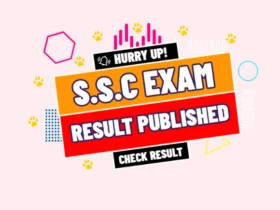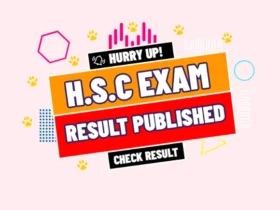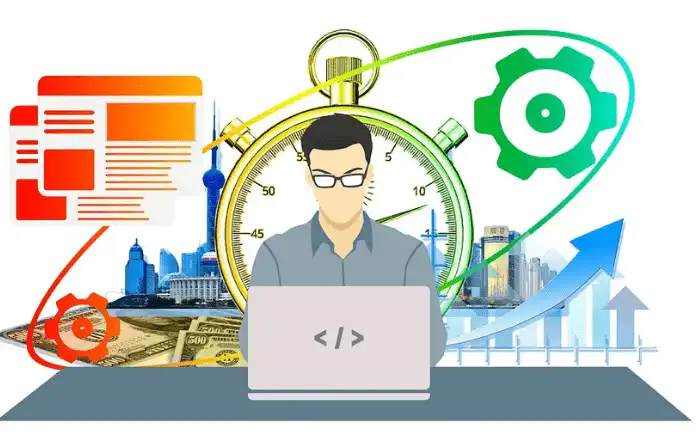Do you know how to search on Google properly? If you say yes, then after reading this blog, you will say that I didn’t know these tricks. You know that nowadays google search and yahoo search by people is increasing rapidly.
Finding the right information in the current world is hard to find without the help of Google search engine. Although Yahoo or Microsoft Bing is the closest competitor, Google is now the most popular search engine. Every time we search a lot on Google, but we always try to find the right information that can benefit us?
To find out useful information from Google search engine, you have to search in the proper way. Today we are sharing some special tips and tricks here that will help you to find out the appropriate information. These methods also work with other search engines. So no more waiting, let’s start this informative blog.
01. Specify the URL of the website
Do you want to find a particular website on the search engine? Many times, the built-in search feature in Google search engine is not very helpful. If you want to find the site that you need to visit, then write the full website address in Google search engine. Then you will get your desired website.
02. Specify the topic name correctly
You can use quotes if you want to find information about specific topics. For example, if you search by Amazon Echo on the Google search engine, Google will show you 37 million results. And if you search for “Amazon Echo review” then Google will filter the results and Google will show you the exact result that you are searching. So you will be able to find out the information very fast.
03. Specify the brand name
Now, think you want to find out the price of a Fiat panda brand car. If you search only by Panda then you will see panda animal-related links or pictures. That’s why you have to specify the car. In that case, you may search by this term “Fiat panda brand car price”.
04. Use cache term to find out earlier deleted webpage
Google keeps the cache of various web pages. If you are searching for those sites are closed or the desired page is deleted, Google cache page content for a certain time. The old version of the site can be seen by taking the help of Google cache. To view the site data, write cache before entering the address of the site and search on Google for all. You can get lucky if the page of your desired site is cached by Google.
Example: cache: https://www.clickaffiliate.link/
05. Specify the file format
Specify the file name to find a specific format file. For example, if you want to find a PowerPoint file of a topic, specify the file type as Laptop or Computer filetype: PowerPoint.
06. Use Google image search to find any particular image
To find out the pictures using Google Image, at first need to click on the Images link at the top of the Google home page and after clicking on that link, Google will redirect you to the Google images webpage. To find out a particular image on Google search engine, click on the camera icon. After clicking on the image icon, you will get two options.
One is Paste image URL and the other is Upload an image. You may search for an image using these two methods. If you want to find an image using URL, then simply paste the image URL in the blank field and search and if you want to find an image through image uploading option, select the picture and upload the picture and search. After using any of these two methods, Google will recommend you if the search engine finds any match to your uploaded image.
07. Way to find similar websites
You can use the related term to find similar websites.
eg related: bbc.com
08. Way to use Calculator / Currency / Definition
You can use the Google search bar directly as a calculator. If you type 505 * 50, Google will show you the answer to this question. And if you search for $50 USD to British Pound. Then Google will display how much British Pounds available at $50 USD. Suppose, you are finding a definition on any topic. Then you will have to write define+topic name. As an example, you will have to write define computer.
Conclusion
Dear reader, we have come to the end of this informative blog post. I hope this blog post was helpful for you to find out any particular information on Google search engine. If you liked this blog post and if the blog post has benefited you, then please don’t forget to leave your valuable comment about this blog post in the below. Thank you for sharing your valuable time. If you haven’t subscribed to our website yet, then please don’t forget to subscribe to our website. Thanks in advance for subscribing to our website. And you are most welcome to our next blog post.