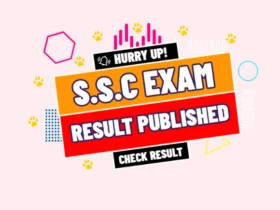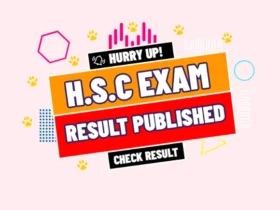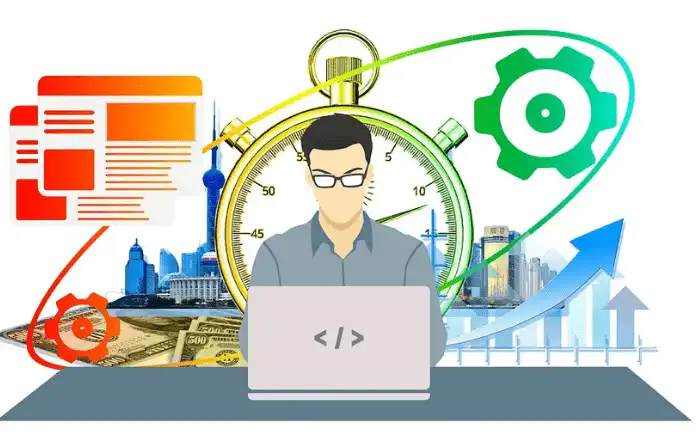Keyboard shortcuts are provided to work faster on all operating systems and almost all programs. Usually, users just remember a few shortcut shortcuts. But if you memorize some keyboard shortcuts that are used for work, life becomes easier. So, in this post, we are giving you some important Windows keyboard shortcuts and their work, which will speed up the workload of your computer at a very high rate.
01. Ctrl + Z
If you delete a file while working on a Windows computer, then delete a file and send it to Recycle Bin, then press Ctrl and Z button together. This will delete your deleted files from the previous place. This shortcut works with most of the programs including Microsoft Office, Browser (where users need some text). It basically undoes the last completed task. Ctrl + Z can work as you press Ctrl + Y to undo it.
02. Ctrl + W
This keyboard shortcut will close your on-screen window. If you are working on an office document, by pressing Ctrl + W will prompt you to save your document.
03. Alt + F4
It will close the running app. The Alt + F4 shortcut also closes the active window. But as a bonus, if you press Alt + F4 on the desktop, then it will show options for PC shutdown, slip, hibernate, restart etc.
04. Ctrl + A
Surely, this shortcut is selected by all the contents of the active window. Then press Ctrl + S to save it, press Ctrl + C and press Ctrl + X to press Ctrl + V and press Ctrl + V to go to another window.
05. Win + D
Pressing Windows Button and D together, you can minimize all the windows on your open or go to the PC’s desktop. If you press Win + D again, windows for the first time will be returned again.
06. Alt + Tab
Pressing this shortcut will show a preview of all your running apps on the screen. From there, you can quickly click on an app to work on it. The Win + Tab shortcut also works the same way, but the keyboard here prevents the preview from being released.
07. F2
If you click on a file or folder and then pressing F2, then there will be an option to rename that file or folder.
08. F5
If you want to refresh or reload a page while browsing the Internet, press F5.
09. Win + L
This will lock your PC’s screen. As a result, if you want to use PC again, then you have to unlock by entering the password. If you have not already given the password, then just click on the sign-in button and enter.
10. Win + PrntScr
This shortcut will save the full-screen screenshot of your PC and save it to an image in C Drive Pictures folder. And there will be a picture on the clipboard, which can open and paste the paint program and paste it.
11. Ctrl + Alt + Del
If the PC hangs, you will get the option of running the Windows Task Manager program by pressing down this famous shortcut. From there you can stop the hanging app. Apart from this, you can also lock your PC, shut down or sign out options.
Conclusion
Dear reader, we have come to the end of this informative blog post. We hope this blog post was helpful for you to learn about 11 windows keyboard shortcuts. If you liked this blog post and if the blog post has benefitted you, then please don’t forget to leave your valuable comment on this blog post.
Thank you for sharing your valuable time. If you haven’t subscribed to our website yet, then please don’t forget to subscribe to our website. Thanks in advance for subscribing to our website. And you are most welcome to our next blog post.