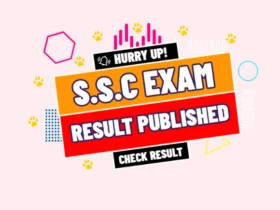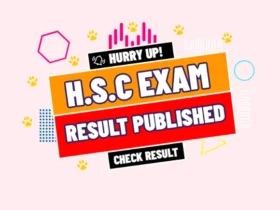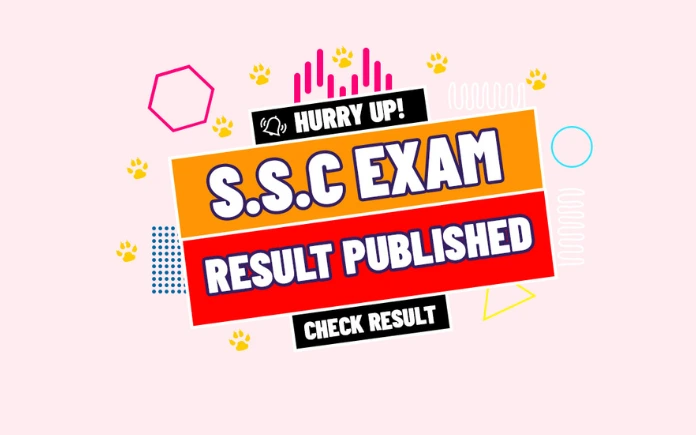The results of the SSC examination to be held on November 14, 2021 will be released on December 31 at 12 noon. SSC exam result 2021 will be handed over to the prime minister of Bangladesh on December 31, 2021. Then SSC result 2021 will be available on Education board results and eBoard Results. 20,31,899 students will participate in this SSC examination. Of these, 10,23,217 students are male and the remaining 10,06,687 are female students.
More than 1,72,257 students will participate in the SSC examination this time as compared to last year. Students from 28,119 institutions will participate in the SSC examination and this SSC examination will be held at 3,143 centers.
If you want to get your SSC exam results very fast, then follow the following instructions very well. This will allow you to quickly find out your SSC result using your SSC roll number and registration number. Here we go:
Method-01: Use the website of Board of Education to find out SSC exam result
The first method is that you can find out the result of your SSC exam from the website of the Board of Education. For visiting the website of Education board, click on the button below.
Once you fill in your roll number, registration number and all the information and submit it, your SSC result will come out. On this day, the official server of the education board may remain busy.
As a result, it may be hard to get the result with full marksheet. If the server remains busy, then you may go for the second, third or fourth method. Though it won’t provide you the marksheet, at least you will be able to find out your SSC exam result.
Method-02: Find out SSC exam result using SMS
The second method is that you can find out the result of your SSC exam through SMS. To know the result of your SSC exam, you have to write SMS in the following format. And you have to send an SMS to 16222.
Format: Exam <SPACE> Board <SPACE> SSC Roll <SPACE> Year
Example: SSC
Short code of Education Board: Whatever your education board is, at the place of DHA, put your desired board code(BAR = Barisal Board, SYL = Sylhet Board, COM = Comilla Board, CHI = Chittagong Board, RAJ = Rajshahi Board, JES = Jessore Board, DIN = Dinajpur Board, MAD = Madrasah Board).
Method-03: Use EIIN number of institution to find out SSC exam result
The third method is if you want, you can find out the result of your SSC exam with the EIIN number of your school. For this you need to visit the following website.
After visiting the website, first you have to select SSC. Then select the year of the SSC exam. And then you have to select the institution result. After that, if you click on the submit button with your organization’s EIIN number, your SSC exam results will come out. Now the question may come to your mind, where can I get the EIIN number? You will get the EIIN number inside the registration card or admit card.
Method-04: Use only SSC roll number to find out SSC exam result
Suppose you have remembered your roll number but do not know your SSC registration number to find out the SSC exam result. In this case, you have to visit the following website.
After visiting, you will have to select SSC there. Next, you will have to select the year of SSC exam. Then you will have to select the individual result. After giving your roll number, enter the security code below. And click on Get Result. You will get your SSC result 2021 with in 30 seconds.
We hope, this blog post was helpful for you to learn about how to find out the SSC exam result in the fastest ways. If you liked this blog post, then feel free to share this blog post on social media and put your valuable review about this blog post in the below. Thank you for sharing your valuable time with Circulars Today. If you haven’t subscribed to our website yet, then please don’t forget to subscribe to our website.